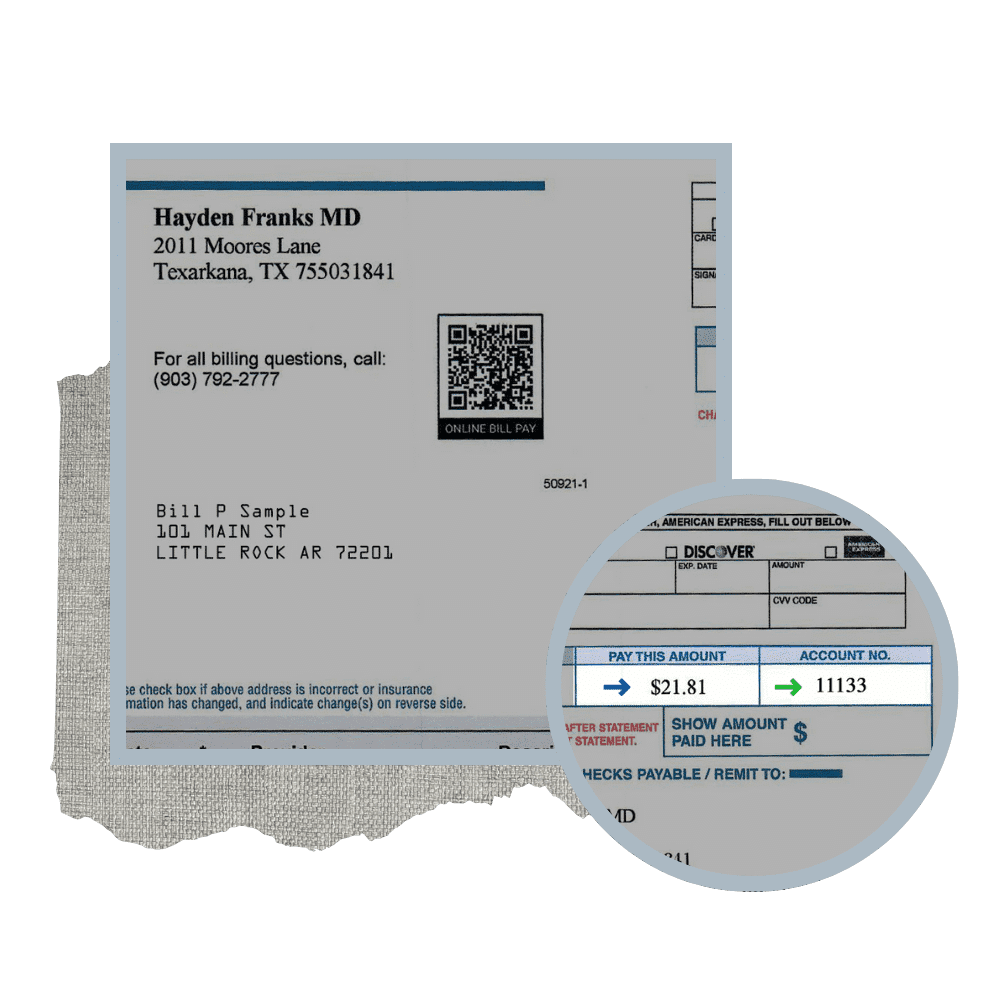Unsure where to find your account number? Here are some quick tips!
What is my Franks Dermatology account number?
Looking at the top right of your statement, you will find your account number in the blue box. (Next to the green arrow in the example image.)
What is my Franks Dermatology account number?
Looking at the top right of your statement, you will find your account number in the blue box. (Next to the green arrow in the example image.)
How much do I owe?
You can find the amount owed on your statement in the “Pay This Amount” box. (Next to the blue arrow in the example image.)
How much do I owe?
You can find the amount owed on your statement in the “Pay This Amount” box. (Next to the blue arrow in the example image.)